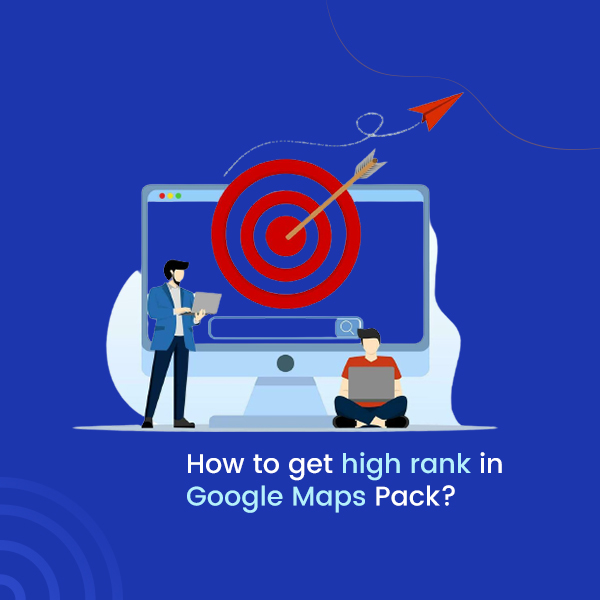
Add your business to Google and secure more customers. A Google map listing for your business is a very important marketing tool. It may help you to discover new customers who stand out above the rest and will generate more business for free. But these benefits are only accessible if your Google map listing has strong visibility, and also, just because your business is listed in an area does not mean that Google will automatically rank it for their searches in that area.
Add your account to the Google Map business listing :
If you have now implemented your business into the Google Map business listing and a Google My Business account is linked to it, you are fortified and ready to optimize it for a high ranking in the local search results. For this first, you have to log into your Google My Business account to add more information to your listing. Here you can see the dashboard with more number of tabs down the side.
Select the “info” tab that includes your name, category, address, area of service, hours, special hours, phone number, website, products, services, attributes, and description. Some tips for optimizing Google My Business to rank high on Google Maps. The blog that optimizes GMB is a great short.
You have to be very consistent with your business name and address :
Google My Business should first of all trust your business and measure your trustworthiness by the consistency of your information about your business across the web. You have to make sure that this name is identical to your other online properties—your website, Yelp listing, Facebook profile, and many more. This is applicable to the same address information.
Use a local phone number :
Google will keep a close eye on the toll-free number because these numbers are sometimes used as spam. So you should always use a local phone number with an area code that resembles your location. This will mainly help you rank higher on Google maps and verify that your business is located in the areas of the searches.
Include your track name and main phone number :
If you want to use a call tracker, always use a tracked number for your primary business and use the main number as the secondary number. Therefore, you will get most of the calls through the tracked line. Therefore, you can see the efficacy of your listing. But since the main number is still in your listing, Google will match your number with one website to another website in your listing.
Keep your hours listed.
Google Map Business listings inform customers whether your business, office, or website is open, closed, or about to close. So keep your office hours stay updated the Google that you are active and trustworthy and will help you in ranking.
Write a business description :
The Google Maps Business listing should include a description of your company’s overall picture to assist visitors in orienting themselves, as well as unique attributes to entice clients. It has to be written in a way that aligns with your goal of establishing a better connection. Finally, this allows the keywords in your description, as this will help your business get listed on Google maps and get ranked not just for searches that have your name of the business but for searches for products and services.
Organize your business properly.
In terms of ranking, where your business category appears on Google maps is very important. For your primary category, choose the one that best represents your core offering for your business. If other types apply, take them as the second category.
Keep in mind that you can’t add a custom category. Anyhow, you are opening by typing your primary offering in the box. You will see the drop-down menu for adding the possible categories.
Adding photos to the Google maps listing
If you add the photos to the Google Map Listing, Google starts loving you because it signals that you are active in listing something worthwhile so that you will get a high rank in search results. Not in today’s world, where photos always trump words as the first thing that people notice. Also, Google recognition technology has advanced, so it started showing images in the local search results. As Google loves more consumers and consumers love photos, it is otherwise said as “the SEO rule of thumb”. If you didn’t add the pictures, then in the place of the picture, an image of the business area map will be shown.
So to get high Google results, upload high-quality and compelling images of your business to the Google Map Listing that shows what it’s all like to be at your business.
Get Google Reviews
Because Google loves what its customers love, it is no surprise that Google Maps ranks businesses based on the business listing with the most positive reviews. So what is the technique to get a high rank? While you are creating the business listing on Google maps, this automatically opens the business up to reviews.
But this will not mean that you will get them. You have to proactively ask for the reviews and also have to respond to them. People always like it when someone responds to their reviews. Responding to the reviews will encourage more customers and mitigate the damage of the negative reviews. In addition, your reviews show others prospectively how attentive you are to the customers and how you are treating the issues.
Sometimes the reviews you receive will be scary, but bad reviews tend to be few and far between unless your business is very bad. On the other hand, you should respond correctly. Then you will be able to reduce and even reverse the damage of the negative review.
Combining your Google Maps listings
Google will discredit businesses that have multiple phone numbers or many locations listed for one business. Google isolates the duplicates and unnecessary information to make sure that your one accurate listing will get ranked.
Your Google Map listing is posted regularly.
You can make a post and publish it on Google Maps business listing like Facebook. Posting regularly on Google Maps sends signals to Google that you proactively manage your listing, which will be considered while ranking. In addition to this, you should get your offers made ready in front of the consumers on search engines.
How to use your website to rank higher in search engines
To take action directly on your business listing, there are some optimizations you have to perform on your website to support getting a high ranking in Google Maps.
Make sure your website is responsive
First, ensure that your website, whether responsive or not, functions consistently across all devices and screen sizes. This is mainly because the Google Maps Business listing contains the link to your website; nearly 60% of the searches on Google are on mobile devices. As a result, if your listing directs many searches to a website with broken links or that takes too long to load, your Google map ranking will suffer.
Add local keywords to your website
Another way to use your website to boost your Google Maps ranking is to target it for local search. This will surely help your website get a high rank in the search engine, but this may affect your rank in the Google Map Business listing. So you have to be sure to incorporate the location-based keywords into the main pages of your site, like the homepage, about us page, contact us page, products and service page, and even blog post page, but also into the heading, body text, image tags, captions, and URLs.
Highlighting to Google through your website that you are prominent in the local area may help Google feel more confident in ranking your business listed on Google maps for that particular area.
Insert a Google Map into your website
Embedding Google maps into your website may help your business get a high ranking on Google, which most businesses do on the contact us page. Set a Google map in such a way by telling Google that your business is located where your listings say it is. Always use the same address that you have placed on the Google Map Business listing.
To fix a Google Map on your website, make search for your business name on Google Maps. Next, select and click the “share” in your listing and select the “Embed a Map” tab. Finally, make a copy and paste it on your contact page.